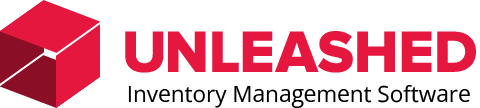Perpetual Inventory Control
Using the average landed cost method to calculate the cost of your products results in a more reliable cost of goods sold account.
Perpetual inventory control reflects all inventory costs, providing you with an accurate view on product margins and profit.


Maintain Stock Visibility
Gain real-time access to stock levels, cost, tracking information and much more using the Stock Enquiry feature.
Flexible reporting means stock counts and report filters can be created for suppliers, product groups, warehouses, bin locations and more.
Multi Warehouse Management
Know exactly what stock you have and where it is located as Unleashed allows you to easily keep track of stock across multiple warehouses, in multiple global locations. Stock can also be segregated for reporting.


Flexible Product Management
Manage your entire product catalogue by a variety of product attributes such as dimensions, weight, product bar code, images and many more.
Set minimum and maximum inventory levels, and use custom groupings.
Confidently track and trace
Achieve complete traceability with serial number and batch number tracking. Assign a serial number to your final product, or a batch number to any products that have been purchased or manufactured together.
View the complete usage history of serial and batch numbers from purchase right through to sale.

Stock Count Whenever
Whether you are auditing a particular product group or a particular supplier’s products, Unleashed provides a comprehensive platform for doing a stock count.
Keep your business running whilst completing a stock count. Simply upload the data when you are ready.
Set stock levels
Set a minimum and maximum stock level for stock in multiple locations to suit your business needs. Ensure that you always have sufficient stock on hand while keeping a lean balance sheet.

Inventory FAQ
Contact us today if you have more questions about how Inventory can work for your business.
We use the average landed costs methodology only. This methodology is at the heart of Unleashed’s perpetual inventory management system. Obviously you are free to use FIFO/LIFO principles in terms of physical stock movement (but not when costing).