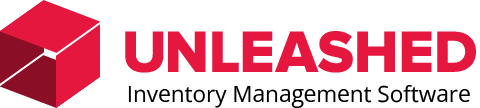When buying business software you have two basic approaches to choose from: building a best of breed stack, or opting for a single vendor solution. Let’s look at the pros and cons of each approach.
In this guide to best of breed vs single vendor software
Best of breed vs. single vendor: What’s the difference?
A best-of-breed stack is a collection of apps made by different vendors, while a single-vendor solution is one big, multifunctional software suite. At a software level the key difference is generally how specialised the different software solutions are: best of breed products are typically narrower yet deeper in their focus and functionality. While single vendor solutions will offer a wider array of functions – sometimes beyond what a single business might need.
However there are subtler differences too: the all-in-one software mindset harks back to a time when business software was more expensive to make, and only affordable to the largest companies. So single vendor solutions tend to focus on the needs of enterprise-scale businesses, have a more legacy approach to design and functionality, and may not be cloud-native. While best-of-breed products – as a more recent phenomenon – tend to have been designed first and foremost for the internet age, and the needs of SMEs as well as larger companies.

Best of breed software will suit many companies, but not all.
Everything you need to know about best-of-breed solutions
A best-of-breed software stack is a collection of software products from different vendors all offering the best feature set for a specific business function.
For example, you might use:
- Xero to manage your accounting processes
- Unleashed to manage your inventory and purchasing
- Hootsuite to manage your social media
- HubSpot to manage your marketing and reporting
- Shopify for B2C sales
Because these products are all owned and sold by different vendors, the above would function as a best-of-breed software stack. A good best-of-breed solution is made up of apps that are either pre-integrated or will integrate smoothly with one another.
Let’s break down the pros and cons.
Advantages of using a best-of-breed software stack
- Get the best of the best: You can pick and choose vendors based on functionality and price. This lowers your risk of winding up with software features you don’t need. You’re also less at risk of being saddled with outdated software.
- Lower cost and faster onboarding: It’s typically cheaper to purchase multiple licences across small software vendors than one licence for a single-vendor solution. In addition, using multiple vendors will likely cut implementation costs – businesses often find it quicker to implement lots of smaller vendors rather than one, large and complex, mega-suite.
- Avoid vendor lock-in: It’s easier to remain agile as a business and avoid rigid software contracts when working with smaller vendors. If your business changes direction, you don’t have to upgrade a huge organisation-wide software system, just the one or two vendors that are affected by the change.
- Issues have reduced impact: Security breaches and technical problems affecting one of your vendors have a lower risk of impacting your entire business since that software only supports a portion of what you do.

A downside of building a best-of-breed stack is that lack of a single accountable vendor.
Disadvantages of using a best-of-breed software stack
- No one person accountable: Working with many smaller vendors means working with multiple customer service teams. There will be no single point of contact you can turn to for questions about the entire system.
- Complexity of management: Managing a software ecosystem composed of lots of small vendors can be difficult and time-consuming. More vendors mean more software products to upgrade, train people on, and manage operationally.
- Complexity of integration: Not all software is made equally. While a lot of vendors have built their software to integrate easily into other platforms (many come pre-integrated with common apps, like Xero or Unleashed), there’s also a risk you’ll end up with mismatched platforms. Perhaps they can’t talk to each other, or they just don’t function well as partners.
- Takes longer to set up: Best-of-breed solutions require individual procurement and contracts for each product, and new users must learn multiple interfaces and workflows.
How to implement a best-of-breed software stack
Best-of-breed solutions comprise many individual software products, which means they must each be acquired individually. This means you’ll likely have to go through an extensive procurement process unless you’ve hired a business consultant to do this for you.
First, determine what your brand needs in terms of functionality. Then compare options to ensure you find the best fit based on that functionality and your budget.
Once you’ve made a list of viable candidates, check whether the apps you’ve chosen will integrate easily (assuming integration is an important function for your business). At the end of this blog, you’ll find an example of a pre-integrated best-of-breed suite that’s perfect for SMEs.
Learn more:
- 15 Types of Manufacturing Software (+ Who Benefits from Each)
- 17 Wholesale Software Features for SMEs to Look For
Everything you need to know about single-vendor software
A single-vendor solution is a does-it-all software suite that supports many business functions within one platform, such as an enterprise resource planning (ERP) system.
Here are a few examples of single-vendor software solutions:
- SAP
- NetSuite
- Sage Intacct
- Acumatica
Great single-vendor software suites offer a robust system with solutions for all areas of business, an easy-to-use interface, and save you loads of time when working on complex projects.
Let’s look at the pros and cons.
Advantages of a single vendor
- A single accountable vendor: By choosing one vendor, you’ll have a dedicated customer service representative or support team. If there’s a technical problem and you need assistance, you know exactly who to turn to for help.
- Designed for larger enterprises: If you operate a large or complex business, you’ll probably find it more efficient to have all your different functions supported by one central platform. A single-vendor solution can also be easier to research, procure, and oversee during the product’s lifecycle at your business.
- Guaranteed integration: If all your different business functions are administered by a central platform, they should integrate seamlessly with each other. Data and reporting can be easily shared from department to department, and you may have access to a centralised dashboard to oversee the entire business.

Single vendor solutions are typically used by larger enterprises.
Disadvantages of a single vendor
- Legacy delivery models: The software industry is increasingly moving towards SaaS as a business model, meaning some of the older single-vendor products are becoming outdated and sunsetted This depends on the vendor, but it’s one of the risks when choosing ERP software to keep in mind.
- Unnecessary features: By purchasing a larger software suite, you may end up purchasing unnecessary features as a part of the wider package. It’s common for single-vendor software providers to bundle features together into tiered pricing structures, meaning you end up paying for things you don’t use.
- More customisation needed: To ensure an off-the-shelf ERP suite is fit for your purposes, you’ll likely need to customise it. Customisations come at a cost, and they increase your risk of building an unstable system or encountering technical challenges.
- Greater consequences of cyber-attacks: If a single vendor is hacked or otherwise compromised, all areas of your business may be at risk (rather than just a single function).
How to find a single-vendor solution
To acquire a single-vendor solution, seek out vendors that seem suitable for your enterprise and then engage with their published content or speak to their sales team to get a feel for the brand and product.
Compare the cost, fit, functionality, and any additional benefits offered within your unique contract before deciding on a product.
If there are no single-vendor solutions that feel right for your business, perhaps a best-of-breed stack will serve you better instead.
Best-of-breed vs single vendor: Which is right for you?
The ideal software solution for you will depend on your business size, priorities, and budget. Use the following points to work out which option will be more suitable for your business.
A single-vendor software solution is better if:
- You’re a large or complex business seeking to centralise your various business functions.
- You require customer service from a single IT support team.
- You’d like to spend less time procuring software or training your employees on how to use it.
A best-of-breed software solution is better if:
- You’re a small business that doesn’t require a lot of functionality and extra features.
- You wish to remain agile as a business and avoid being locked into a single vendor.
- You’re looking to spend less on software subscriptions and purchases.
- You’d rather use the best software each industry has to offer and can tolerate integrating different tools.
- You prefer to implement new software piecemeal and tackle workflow changes on an as-needed basis.

A best of breed approach lets you add workflows as they’re needed, rather than committing to a strategy – and software features – upfront.
What does a best-of-breed software stack look like for SMEs?
A best-of-breed software stack is a combination of different apps that optimise various aspects of your business. Ideally, these apps will easily integrate or, better yet, come pre-integrated.
We’ve put together an example of a fully pre-integrated best-of-breed stack for SMEs. These four apps will greatly improve efficiency across almost all areas of your business.
For all things financial: Xero
Xero is an online accounting software solution that makes record-keeping and compliance effortless.
It helps you to monitor, manage, and record all your accounting activities – payroll, invoicing, cash flow tracking, P&L statements – – in one place that’s accessible to everyone in real time.
Xero also helps you automate many of your accounting tasks, allowing finance teams to spend more time on value-adding activities and less on nitty-gritty spreadsheet management.
- Learn more: Xero
For all things inventory: Unleashed
Unleashed is an end-to-end inventory management platform that gives you complete control and oversight of your products, customers, and suppliers and supports light manufacturing.
Unleashed streamlines the entire inventory process, ensuring continuity in stock levels, saving your team loads of time, and keeping customers happy by reducing the risk of human error.
- Learn more: Unleashed inventory management software
For all things marketing & sales: Prospect CRM
Prospect is a customer relationship management (CRM) platform designed with wholesalers, distributors, and manufacturers in mind.
Like most CRM platforms, Prospect helps you store, track, and manage crucial customer information so that you can grow your customer base, maximise customer retention, lift average order value and function better as a team.
However, Prospect takes it a step further by combining it with stock-aware functionality, such as quoting, ordering, special pricing, back orders, serial number tracking, and more.
- Learn more: Prospect CRM
For all things eCommerce: Shopify
Shopify is an eCommerce platform for sellers of any size. It functions as your online store and shopping cart, allowing you to skip the tedious process of setting up a digital store from scratch.
Customers can order goods, input their shipping details, and pay for their order all through your Shopify store. The app also allows you to track orders, import products from third-party websites, and respond to customer queries.
SMEs gravitate towards Shopify because it simplifies the process of creating and managing a secure, professional-looking online store. It takes care of most of the technical stuff, so you can focus on making more sales and keeping customers happy.
- Learn more: Shopify
Want to see more on these apps? Check out how they compare directly to ERP: