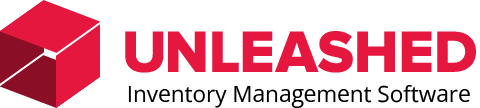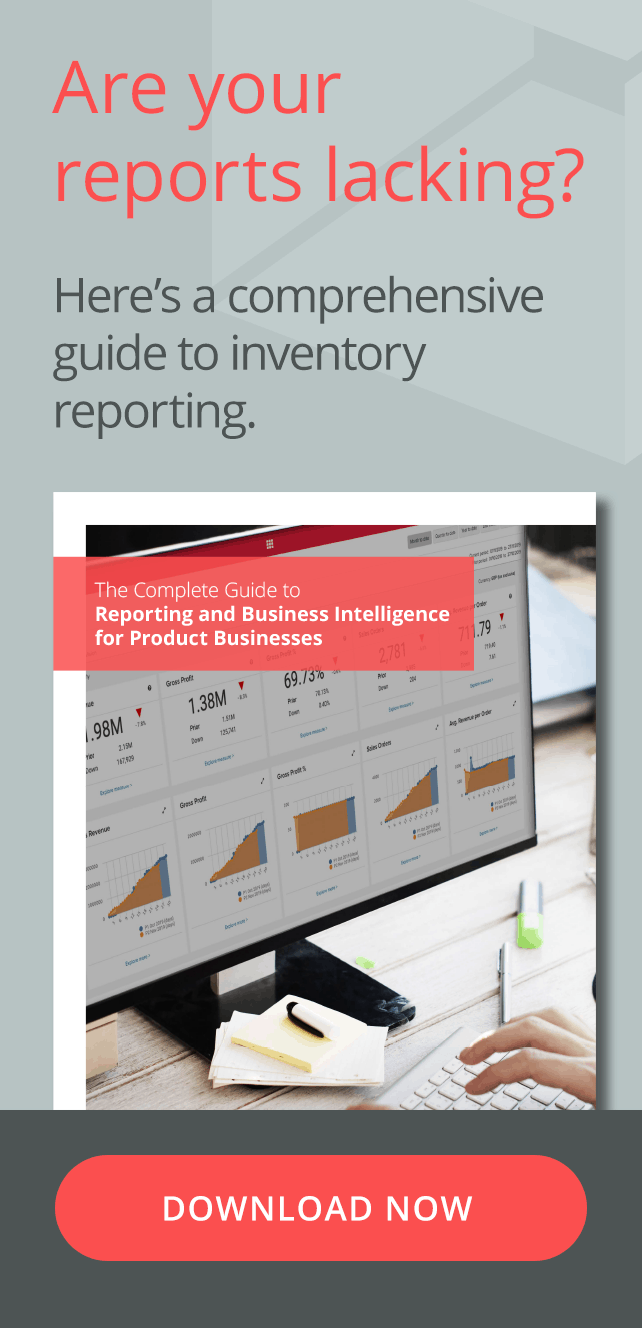SKU codes are everywhere – built into sales and inventory management platforms, and broken down line-by-line in all sorts of inventory report. Here’s everything you wanted to know about the meaning of SKU but were afraid to ask.
What is SKU?
So what does SKU mean? SKU stands for Stock Keeping Unit – and while it is an acronym you’ll often hear SKU used as if it’s a word, and pronounced as ‘skew’.
A SKU is a unique code assigned to an individual product. SKUs are the basic building block of inventory management – they help inventory managers determine stock levels, inventory turnover, profitability and more.
Is SKU the same as UPC?
While some people use SKU and UPC interchangeably, they are quite different and have different functions.
SKUs, as we’ll discuss in more detail, are assigned to individual products so that inventory managers can more easily track their stock in their inventory management software.
A SKU is generated internally within a company. If the same product were to be held by two different companies, those products would have two different SKU codes.
A UPC, or Universal Product Code, is a constant no matter which company buys or sells the product. If you haven’t heard the term ‘UPC’, you’ve probably heard the related term, barcode. Barcodes are simply machine readable versions of the UPC.
UPCs are 12-digit numbers assigned by a group called the GS1, and stay with the product for its entire shelf life no matter where in the world it is bought or sold.
So, a product will have one UPC but could have any number of SKUs.

What are SKU codes used for?
As we noted, SKU codes are for the identification and tracking of products. They are absolutely mission-critical in any warehouse, manufacturing or retail environment because they simplify the act of inventory management and analysis by ensuring that your people speak with a common language. There can be no confusion over what make, model, brand or specification of a product a customer ordered, because there’s only one code for every permutation.
SKU examples
SKUs are alpha-numeric codes, that is, they use both numbers and letters. They are designed to be legible by humans at a glance (unlike a UPC) and offer important information. For example:
- A blue, cotton T-shirt, size medium: T-COT-MED-BL
- A 1kg jar of chocolate peanut butter: PB-1KG-CHOC
- An A/C condenser made by “Air Co.”, part number 3369, designed for a Toyota car: AICO-ACCON-3369-TOY
Can two products have the same SKU?
If two products are in any way different, then no: they should have different SKU codes.

Uses for SKU codes
Primarily SKU codes are used by those concerned with inventory management and sales as we mentioned earlier, however there are other ways to use SKU codes.
1. Clarify subtle differences between products
Let’s go back to our peanut butter example. The company might have originally sold only one size and flavour of peanut butter. Then, as it grew, it realised it needed to sell multiple different sizes. Add another few years, fads have come and gone and people want more variety, so now they are selling variations in flavour as well as size.
Without SKU codes, this would get confusing at all levels of their supply chain – retailers need help ordering the right stock based on demand, and the manufacturer needs to order the right ingredients to produce that stock to keep up with demand.
We’ve gone from just one SKU – PB-1KG-CHOC – to potentially dozens. Can you guess what some of these variations might be based on the SKU?
- PB-500G-CHOC
- PB-1KG-NOSU
- CB-1KG
- CB-300G-HON
2. Encourage shoppers to buy more
Because SKUs are logical and digital, they can be helpful in automation. If a customer buys one particular product, they might for example be automatically recommended similar products based on SKU codes – perhaps a similar video game, another T-shirt style in the same colour and size, another drink with a similar flavour, etc.
3. Faster customer service
Customers don’t like to wait around for salespeople to check the back of the store for products. But with a well-managed inventory that utilises SKU codes for simplicity and has been kept up to date in good software, that salesperson need only jump on a computer or scan a barcode to check levels (i.e. finding the same shoe in a different size without having to check the back).
4. Increase cost efficiency
One of the great benefits of using SKU codes is that they can help you run a more cost-efficient business. This is a process known as ‘SKU rationalisation’.
What is SKU rationalisation?
SKU rationalisation is the process of determining a product’s cost efficiency by using SKU codes compared with inventory and sales data to develop detailed profitability reports. By understanding the complete life and value of individual products, organisations can make informed decisions on whether to discontinue the product, or refocus their marketing efforts.
The process is sometimes also referred to as inventory optimisation, or product optimisation.

SKU rationalisation can help you:
- Discontinue unprofitable SKUs
- Reduce inventory shrinkage by detecting SKUs with high wastage
- Improve inventory forecast accuracy
- Reduce inventory carrying costs
- Optimise supplier relationships based on sales value
- Optimise team size based on new inventory needs
How do you generate a SKU?
You are free to generate SKUs however you see fit. Typically they are added whenever a new product is set up within an inventory management system. For example SKUs in Unleashed are used in the Product Code field and can be added manually, or uploaded in bulk from an external source.
These are some basic SKU pitfalls to avoid.
1. Keep them simple, and your own
First, SKUs should be simple. Avoid making them too long or complex to read; they’re meant to be digestible at a glance. This is why they utilise both numbers and letters as opposed to just numbers, so the information is clear.
Second, avoid copying your supplier or manufacturer’s codes where possible. It will cause confusion in future. Develop your own internal language.
- Bonus tip: Some experts also recommend against using part or serial numbers in a SKU as they can be too long to read, or the manufacturer might change them (or you might change manufacturer). Of course, there are exceptions to this rule – we’ve even used a part number example earlier, for our A/C condenser, under the assumption that it’s a consistent figure, and it’s short enough to read quickly.
2. Keep it consistent
When developing your language, bear in mind that you’ll want to stick with it for some time. In order to be effective, SKU codes need to be consistent with each other, so you won’t want to change them in future.
3. Be wary of certain characters
Characters like 0 and O look very similar in certain fonts, as do lower-case L and upper-case I. Try to avoid using them unless they are within a clear context. Generally, you would avoid using them on their own.
Special characters such as / or , @, #, ! and so on should also all be avoided, for both clarity and because they may not format correctly in some software.
SKUs in inventory management software
Determining profitability per product with SKUs
By working out your SKU ratios and comparing that to sales ratios, you can identify which SKU ranges are performing well, and which aren’t.
- SKU ratios? This is the ratio (percentage) of your total SKUs that sit within a certain gross profit range. Say you have 100 SKUs across the business, and you understand the gross profit (price minus cost) of each, you can establish how many of your SKUs fall within each profit range of your business. For example, one range might contain 40% of all 100 SKUs, while another has merely 5%.
- Gross profit range? A series of ranges that help you quickly categorise products based on their profit. For example:
- Less than $4.99
- $5 to $9.99
- $10 to $19.99
- $20 and higher
- Sales ratio? This is worked out the same as a SKU ratio, but uses sales units instead of SKU. So, you are working out how your sales units are divided by profit range.
What to do with this information: If you take the time to work out both ratios, you can chart them against each other to help you understand which SKUs are making the best returns for the time and money required to ‘service’ them (i.e. promote, store, insure, etc). For example when the sales ratio in a profit range is higher than the SKU ratio, it means those SKUs are performing well, but when the SKU ratio is higher than the sales ratio, it means those products are underperforming.
It’s important to note that this is a very manual approach to SKU rationalisation – as this article on SKU management by Practical Ecommerce explains. A more effective way for a product business to analyse their SKU performance is to use a Business Intelligence function (such as BI Vision) that’s built into – or integrated with – their inventory management system.
SKU rationalisation is simplified with a powerful analytics module built into your inventory management system.
Other useful SKU metrics
1. Days Inventory Outstanding
Days Inventory Outstanding (DIO) measures the number of days you hold a particular product before turning it into a sale (or manufacturing it into a product, etc.). Understanding this metric helps you identify products that are soaking up costs sitting in your warehouse too long.
It is worked out by dividing the average value of inventory by the cost of goods sold (COGS), then multiplying that figure by the number of days in your measurement period (i.e. 365).
Average Inventory / COGS X Number of Days
If the DIO of a particular SKU or range of SKUs is high, it means they are not converting to sales very quickly, which could mean the product has been overstocked. Low DIO is good for cash flow, but a very low DIO could mean your organisation isn’t prepared for a sudden spike in demand – something to address before running any new marketing campaigns for that product line.
In Unleashed you can use Business Intelligence to discover an equivalent metric – Average Days to Sell – and break this down by warehouse, region, product type and – of course – individual SKU.
2. Inventory turnover
Inventory turnover measures the number of times in a given period (usually a year) that your organisation sells its entire value of inventory. It can be used to determine inventory efficiency, i.e. selling through inventory quickly to reduce storage costs.
It’s worked out by dividing COGS by the average value of your inventory. The resulting figure represents the number of times you sold through your entire inventory in the time period.
COGS / Average Inventory Value
A low figure means you are either overstocking or goods simply aren’t selling. By drilling into turnover by SKU, you can work out – to the individual product level – which products are the problem areas of your business.
In Unleashed’s Business Intelligence tab this figure can be interrogated quickly and at any level through the “Average Stock Turns” metric. For more on how Business Intelligence works in Unleashed, see the video below.
3. Order fill rate
This formula will help you with demand planning for certain products. It shows you what percentage of orders are being filled with all the agreed line items versus the number of actual customer orders.
It’s worked out by dividing the former by the latter – orders filled completely (that is, the first shipment contains all lines and quantities) divided by the total number of customer orders shipped, turned into a percentage.
Orders filled completely / number of customer orders shipped X 100
A low fill rate means customers aren’t getting what they paid for in a timely fashion, which could lead to poor satisfaction and lost future revenue. Fill rates worked out with the help of SKUs can help you identify items that are selling more than their forecasted amount, so you can better set inventory levels in future.
Integration with Shopify using SKUs
In Shopify, each product can be set up to have variants – for example, size or flavour. For ease of use these are collected under a single category (say, Peanut Butter) but each product can still have its own SKU and that SKU can – and should – match your inventory management system.
By ensuring that your system and Shopify use the same language, you can automatically measure stock availability, sales margins, COGS, and so on.
- Read more: How to integrate Unleashed and Shopify
Integration with Amazon using SKUs
Amazon will assign each product you sell on the store with an ASIN, or an Amazon Standard Identification Number. But you can also select if you want to use your own SKUs as well, so the two systems speak in that one language we’ve been discussing.
This way, your system can send Amazon-accurate stock on hand figures with regards to individual SKUs, in order to provide accurate service to Amazon’s customers.
In summary
SKUs represent accuracy, consistency and simplicity – three vital components of effective inventory management.
By utilising SKU codes, you can produce more accurate reports on sales and inventory data, make informed decisions about profitability, and provide a better service to customers.